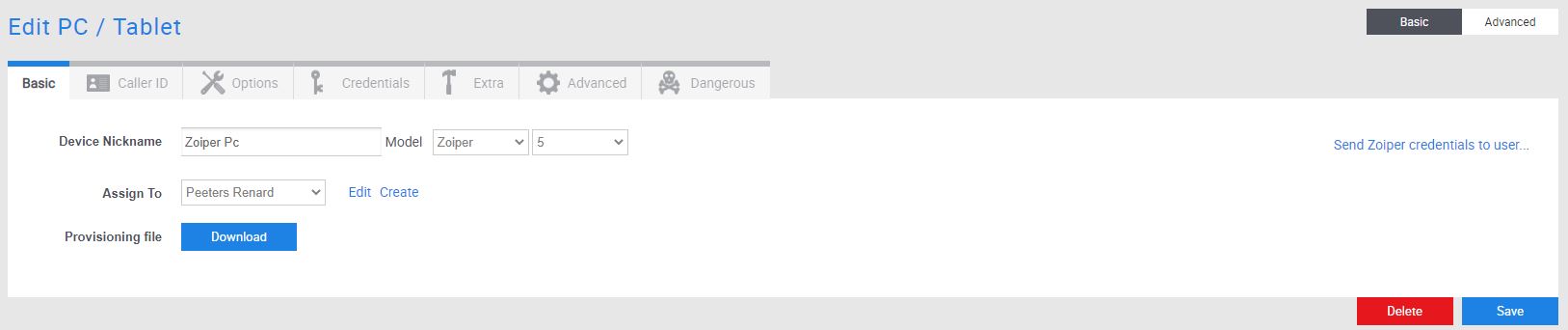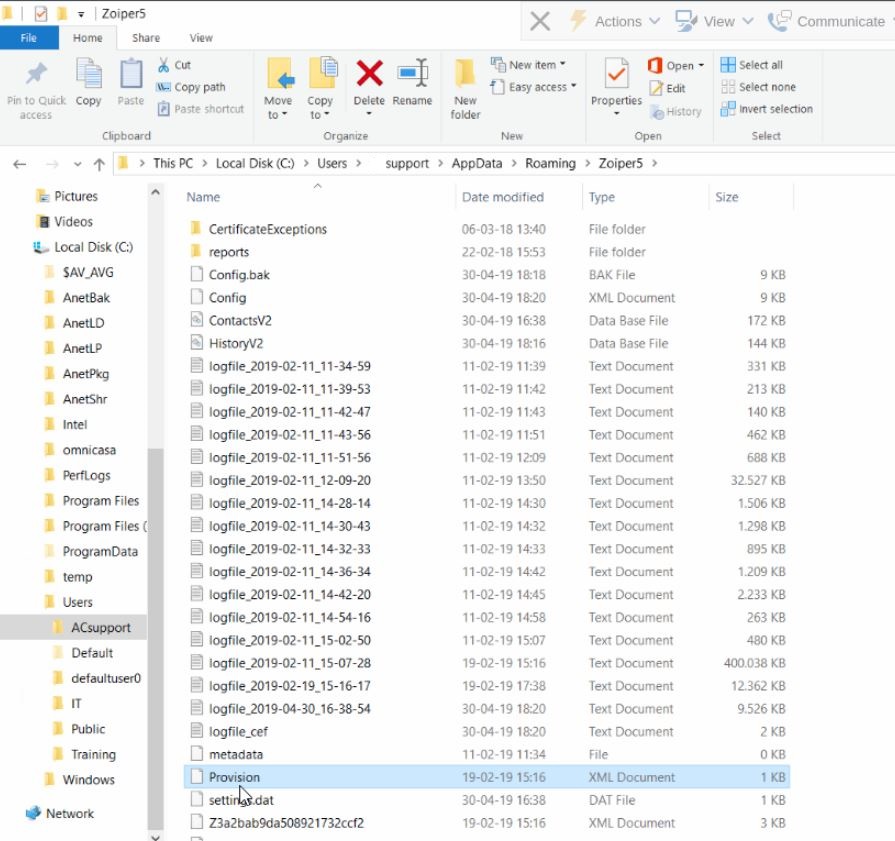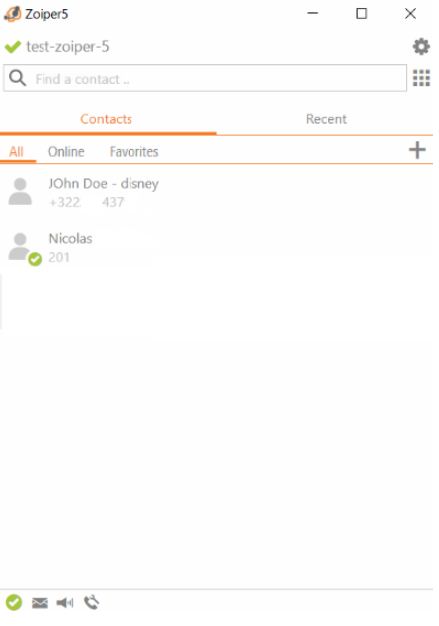-
User
-
Administrator
-
Supervisor
-
Developer
-
- Articles coming soon
-
Zoiper Windows
Created:
Last update:
0 out Of 5 Stars
| 5 Stars | 0% | |
| 4 Stars | 0% | |
| 3 Stars | 0% | |
| 2 Stars | 0% | |
| 1 Stars | 0% |
Note : Only the Premium version of Zoiper PC supports Auto Provisioning.
First create a device of type PC/TABLET in your portal and leave the type and model as Zoiper windows 5 and donwload the provisioning file on your local machine. You should receive a file Provision.xml.
Put the file in the Zoiper current user folder on windows. It is located in c:Users_user_AppDataRoamingZoiper
Note: The AppData folder is a hidden folder.
Start zoiper. The configuration will be done automatically.
Was this article helpful?
0 out Of 5 Stars
| 5 Stars | 0% | |
| 4 Stars | 0% | |
| 3 Stars | 0% | |
| 2 Stars | 0% | |
| 1 Stars | 0% |
5